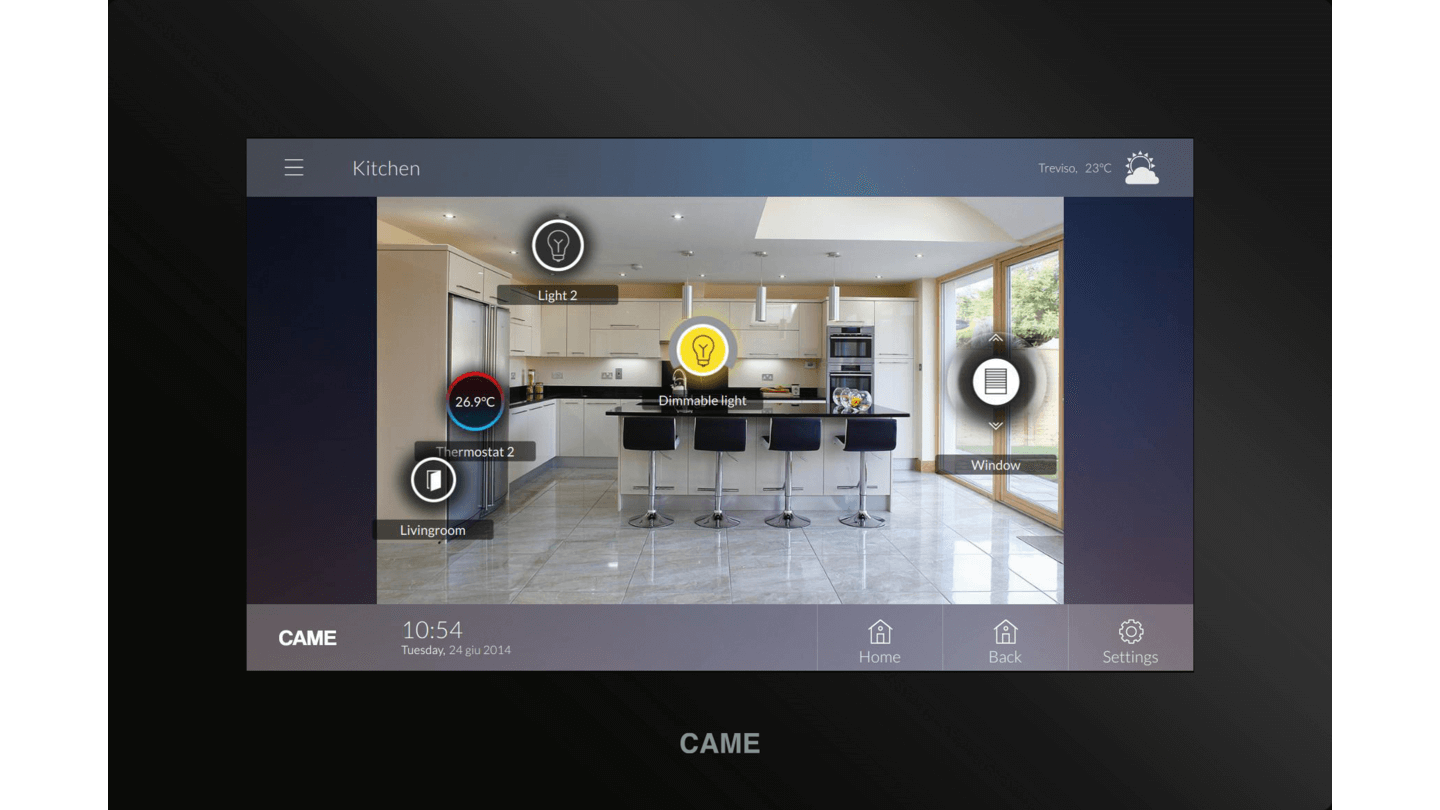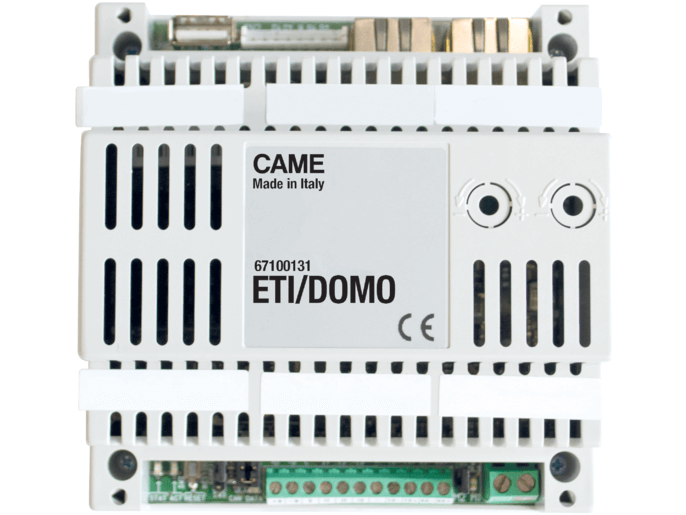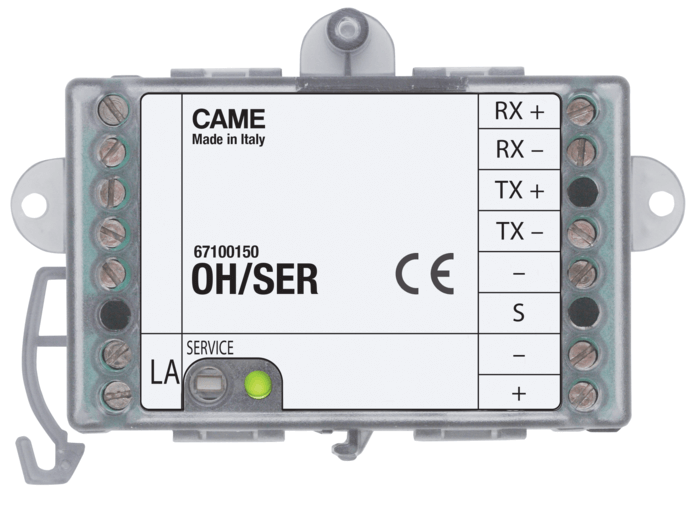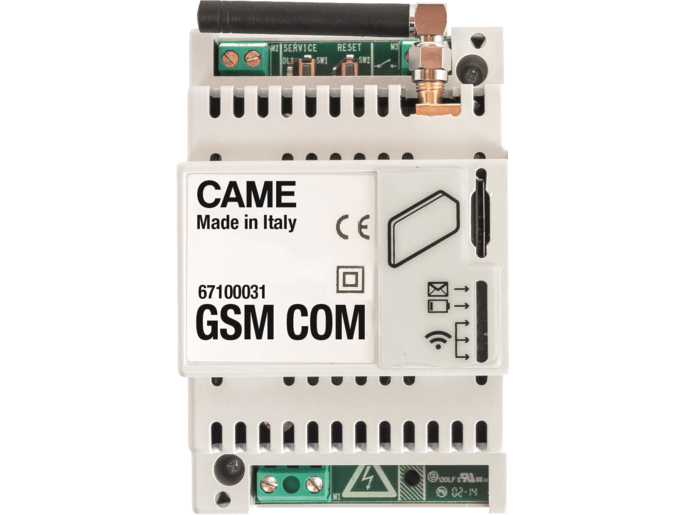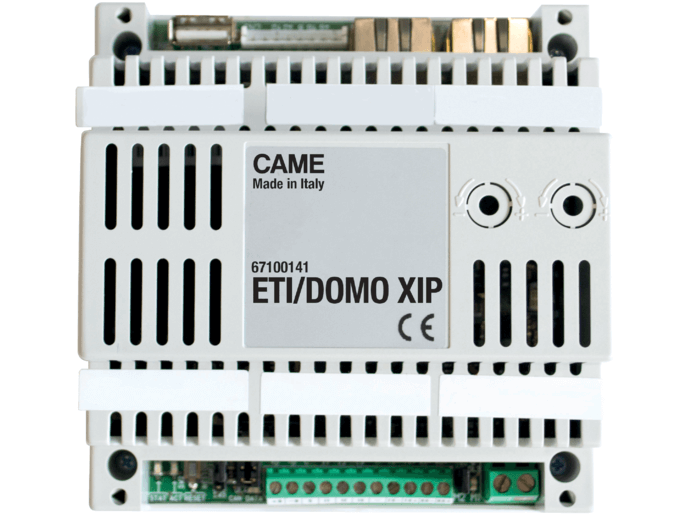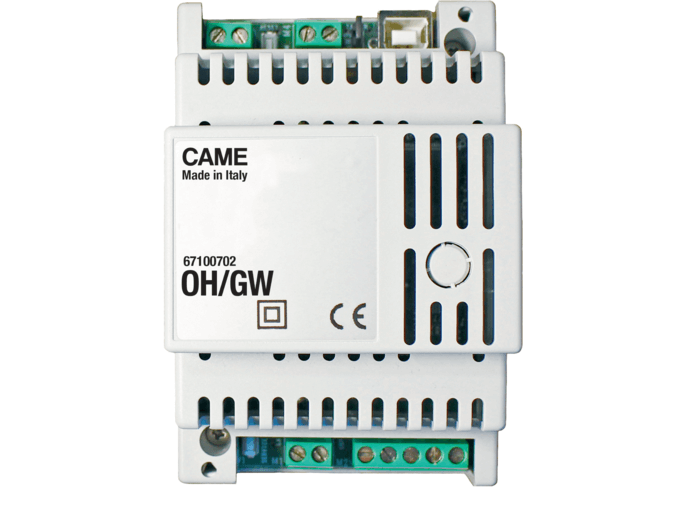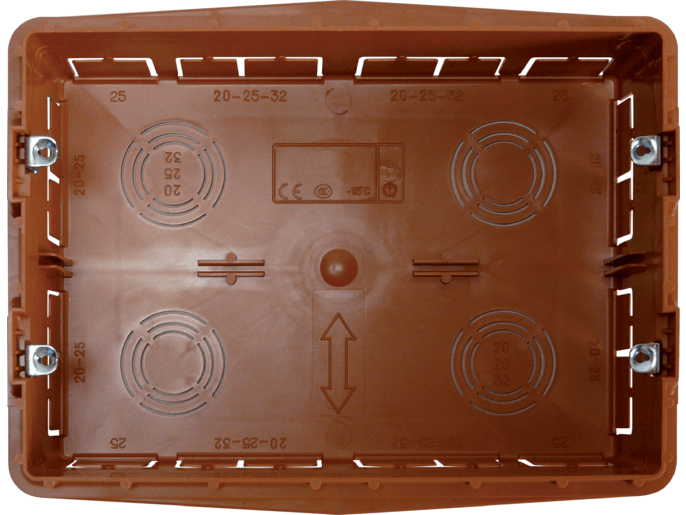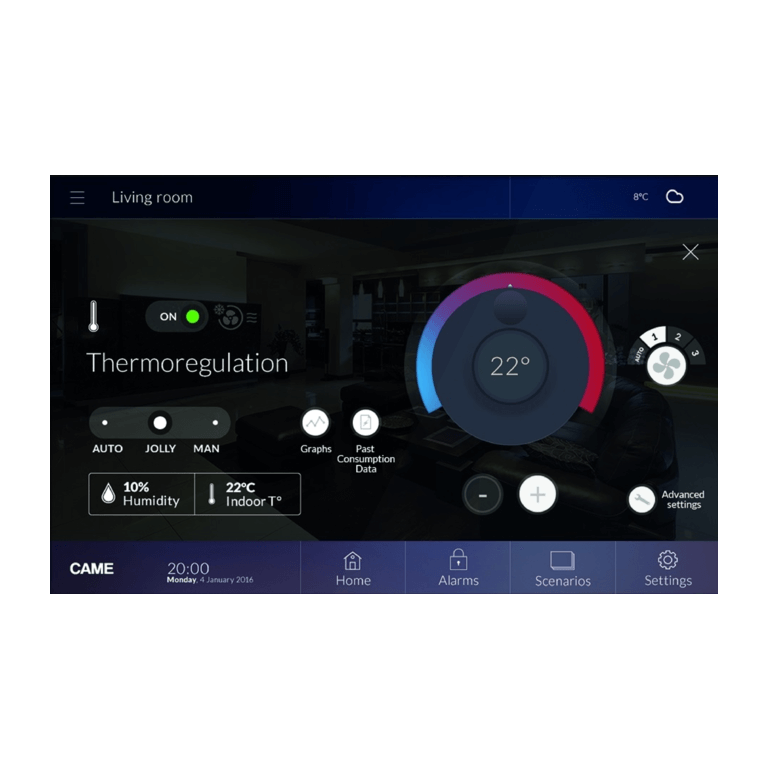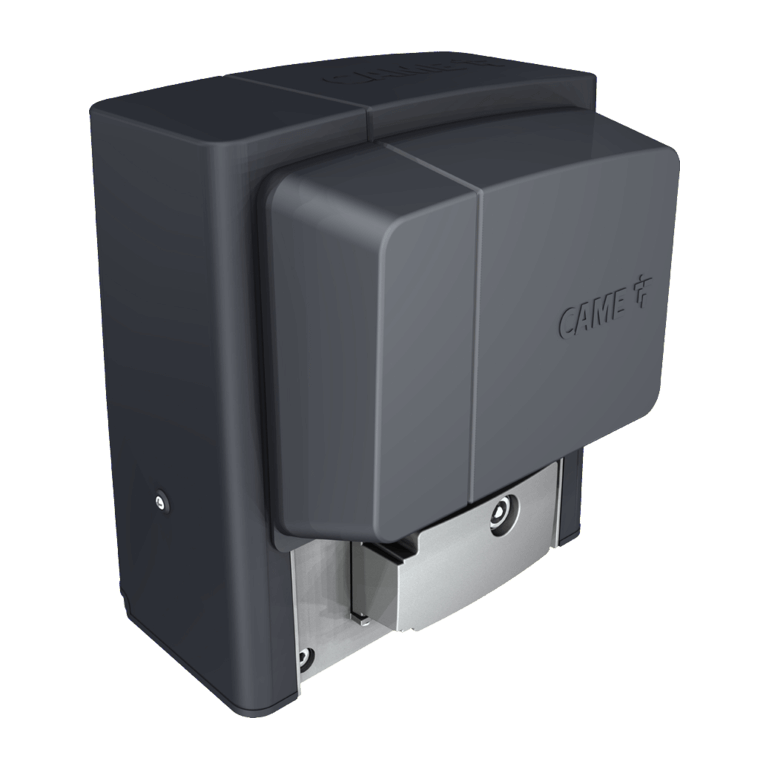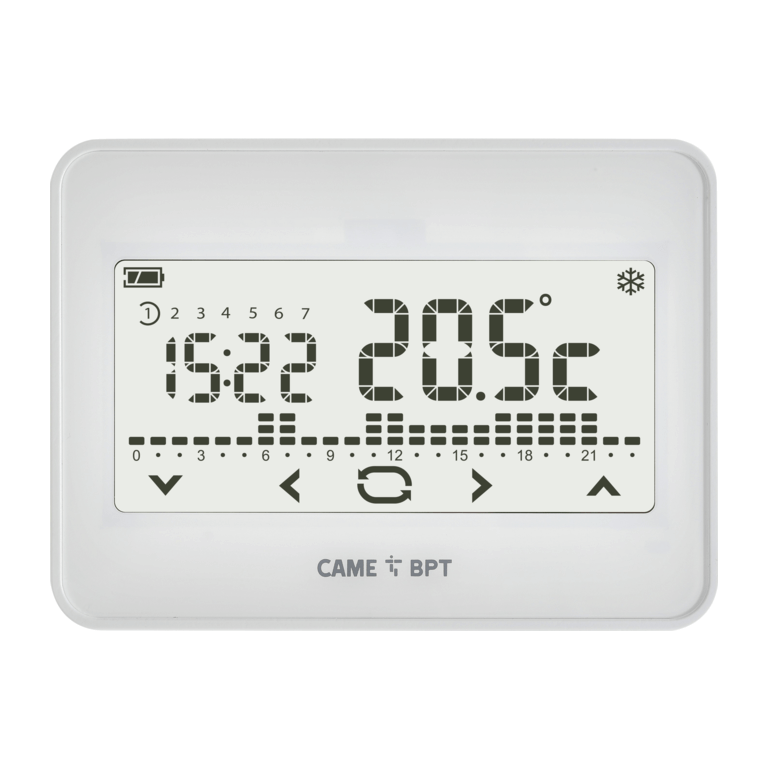ETI/DOMO
Lets you control the home automation modules in the system. It connects the system to the LAN network, to which you can connect the touch-screen terminals. It performs as a system controlling master over portable devices after downloading the corresponding CAME DOMOTIC App. It is set up to connect the system the Cloud, to remotely control the installed equipment. The container can be installed in a switchboard on a DIN rail.
Download FASCICOLO Configurazione ETIDOMO MULTI A5 (IT, EN, FR, RU)
Download ETI/DOMO conformity declaration (CE) (IT)
Download ETI/DOMO conformity declaration (CE) (EN)